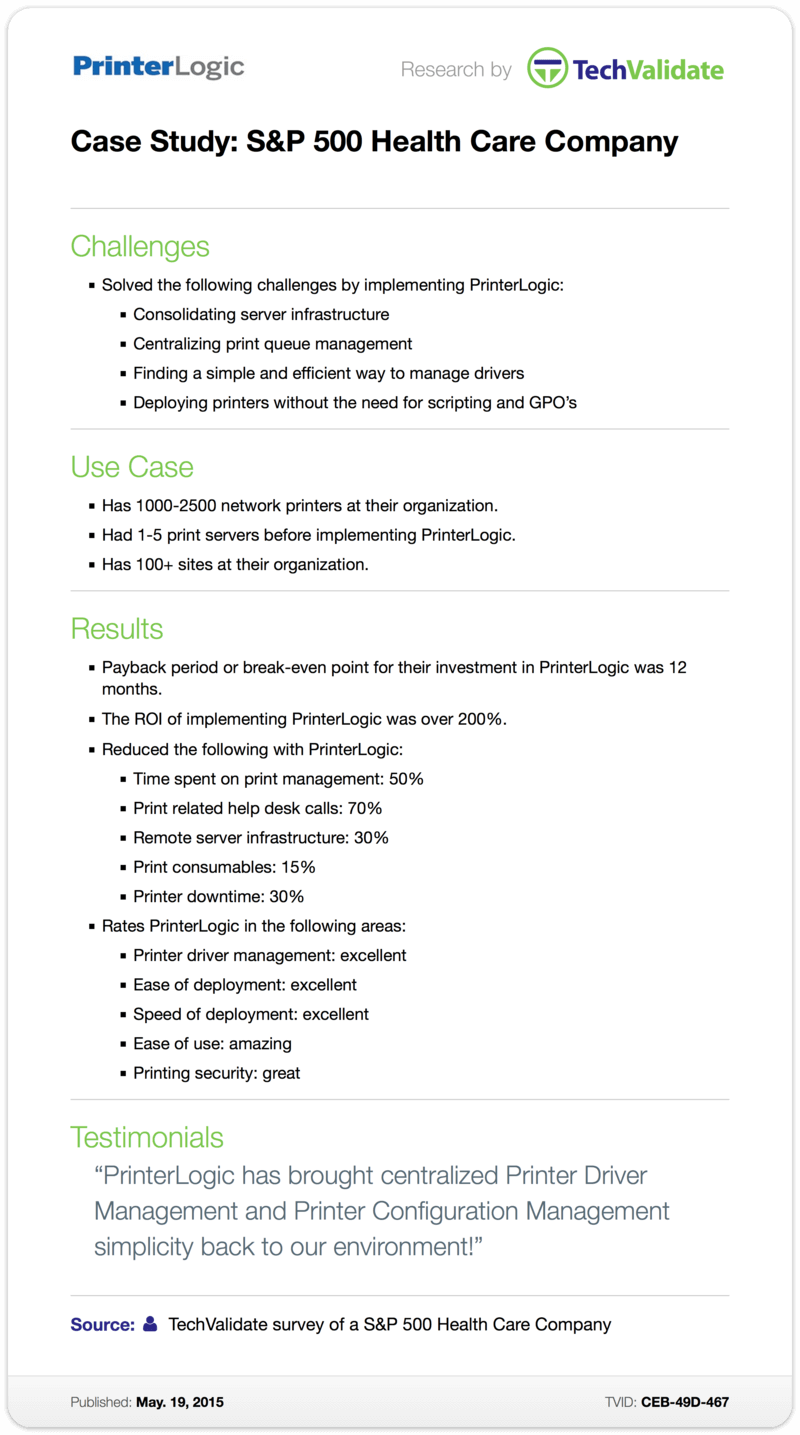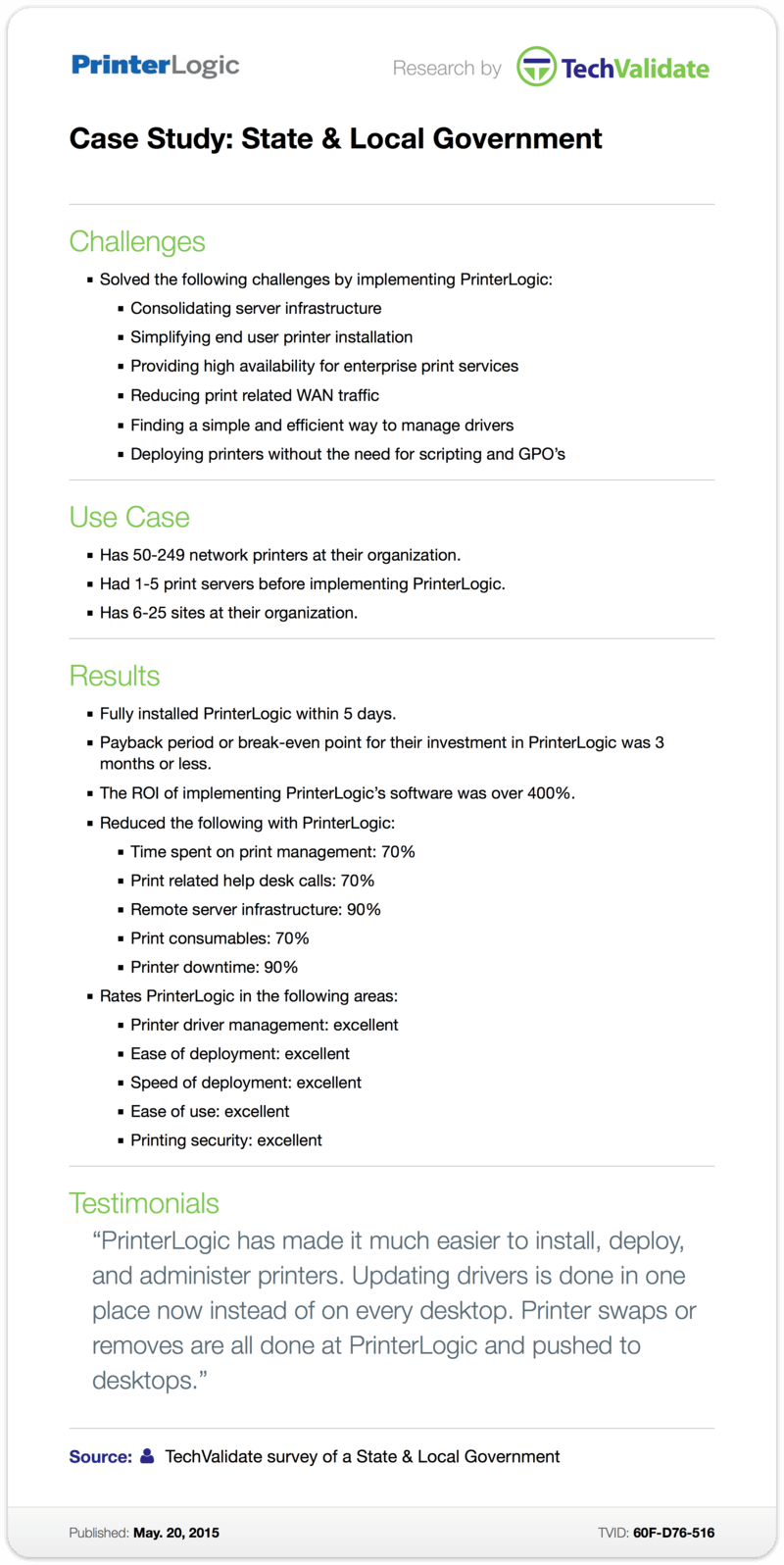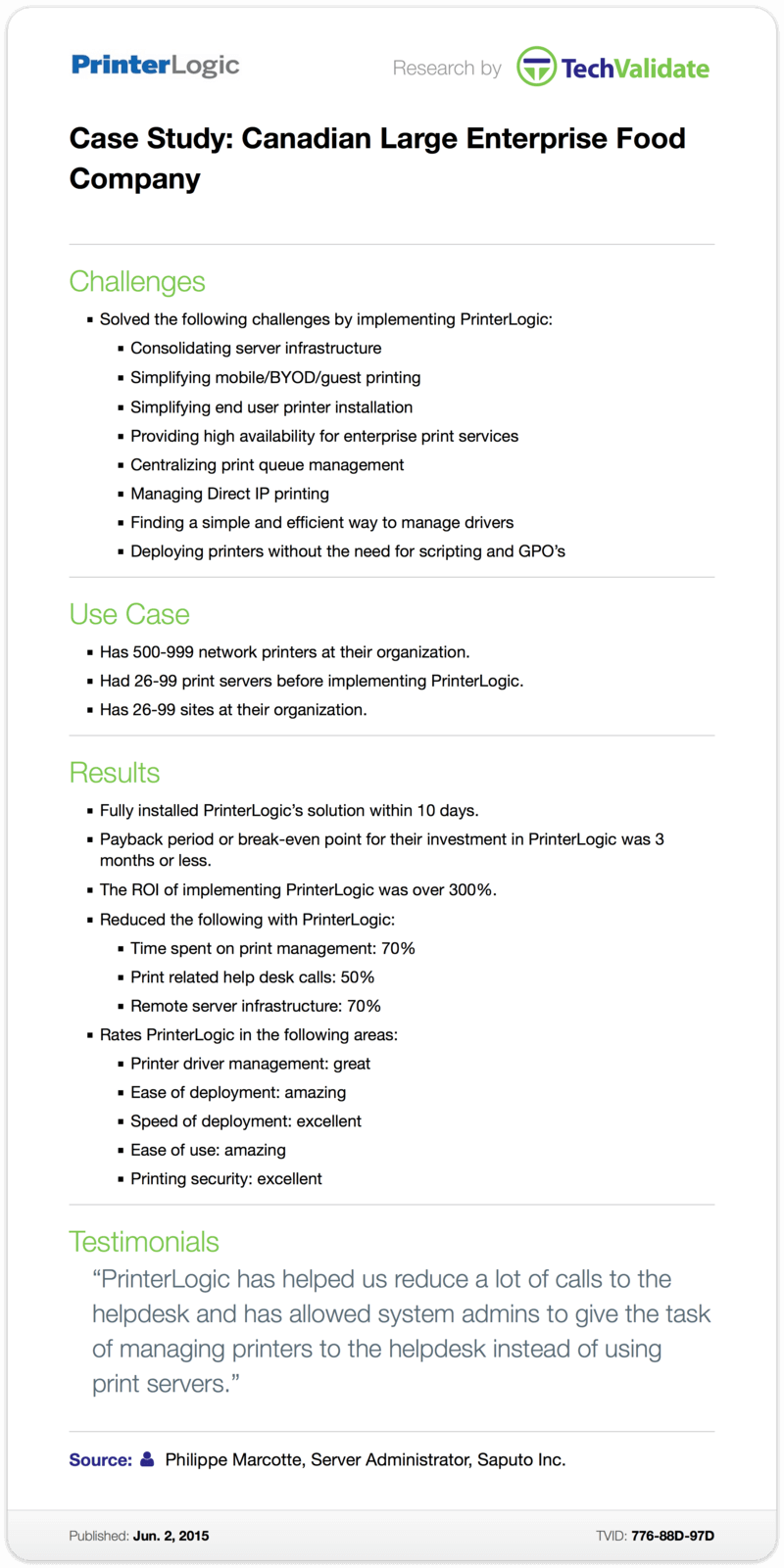You might already be aware that PrinterLogic is the most powerful and intuitive print management solution available, but did you also know that it makes it one of best the VMware printing solutions for organizations of any size, in any field?
Unlike other VMware printing tools, PrinterLogic quickly and reliably deploys the right printers to the right users at the right time, every time. It does this by automatically identifying your VMware users as soon as they log in to a session, determining where they are located anywhere within the organization, and deploying both the printer and the requisite driver to those users on the basis of any number of specific criteria, including:
- Active Directory (AD) user, computer, group, or organizational unit (OU)
- Location-based printing
- Hardware identifiers (e.g., MAC addresses, endpoint hostnames)
PrinterLogic’s intelligent deployment eliminates common driver management issues as well as the degradation of network performance that comes with high WAN throughput when print jobs are relayed to endpoint devices. More importantly, PrinterLogic works not only when users initially log in to a session but also when they roam within that same session, dynamically and correctly reassigning printers as needed.
When implemented as a VMware printing solution, PrinterLogic actually augments VMware functionality with integrated features like easy printer assignment and driver management, plus easy and intuitive central administration. In fact, PrinterLogic can even replace VMware’s native printing functionality completely thanks to its powerful direct IP printer and driver management tools. To name just a few:
- Automatic deployment: Every user, whether specific or generic, consistently receives the right printer and drivers based on a host of customizable criteria.
- Location-aware printing: Through smart location detection, users can easily access the nearest printer—even if they roam within a session.
- Self-service installation: End users can carry out routine printer installations by themselves with a single click, drastically reducing their need for walkthroughs and troubleshooting.
- Centralized administration: Both endpoint devices and their drivers can be managed from one terminal anywhere in the organization.
- No rights management: PrinterLogic doesn’t require group policy objects (GPOs) for targeted printer deployment.
- Profile pre-configuration: You can assign a variety of settings (e.g., paper tray, monochrome printing) to individual users, expanding or limiting their printing options as necessary.
- Faster logons: PrinterLogic’s streamlined printer installation and optimized network performance enable users to zip into a virtual session.
Virtual environments have the potential to add an extra layer of complexity to your organization’s print environment, but choosing PrinterLogic as your VMware printing solution allows you to enjoy the advantages of both as though they were a single, seamless solution.
Ready to find out more? Have a look at this page for details on how PrinterLogic trumps other VMware printing solutions.