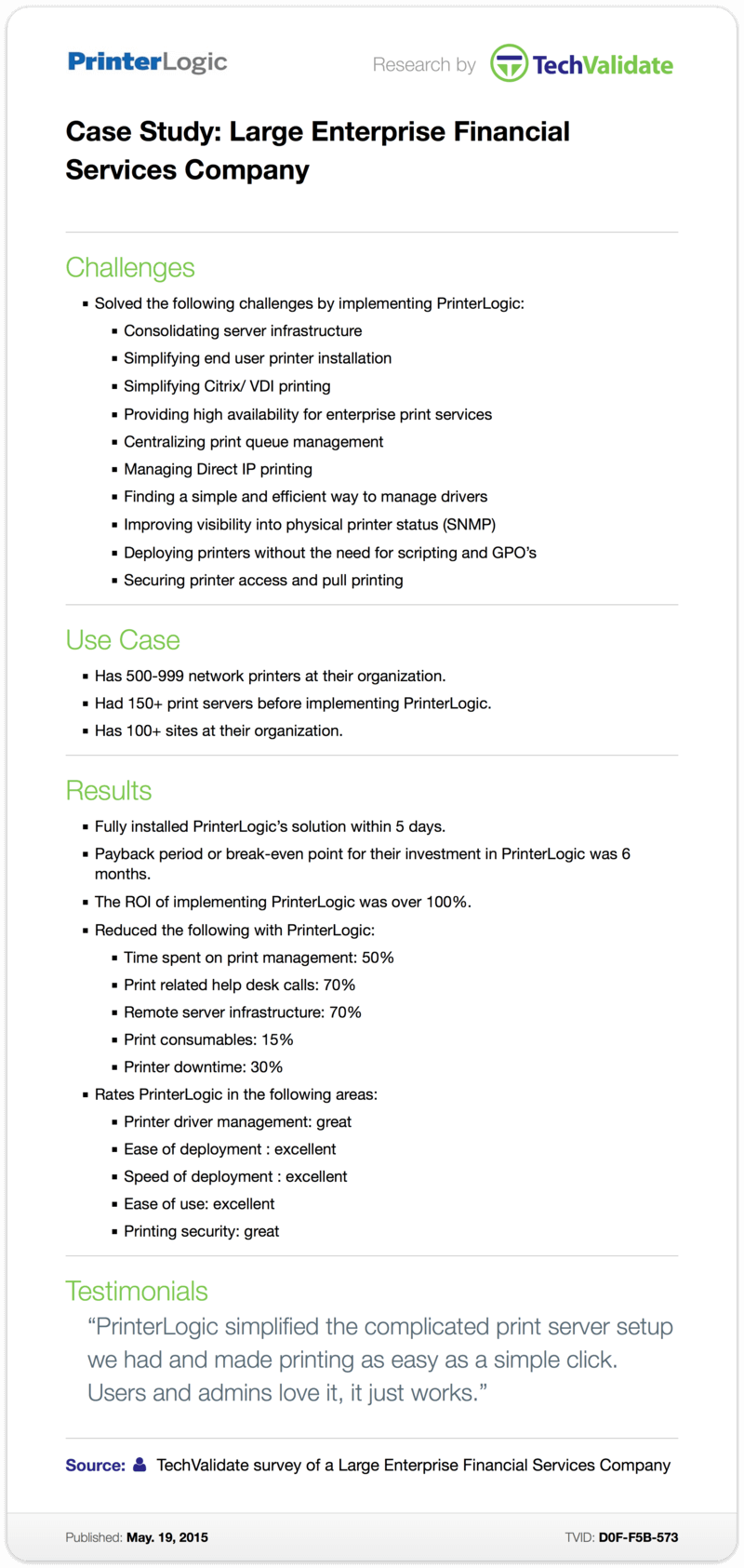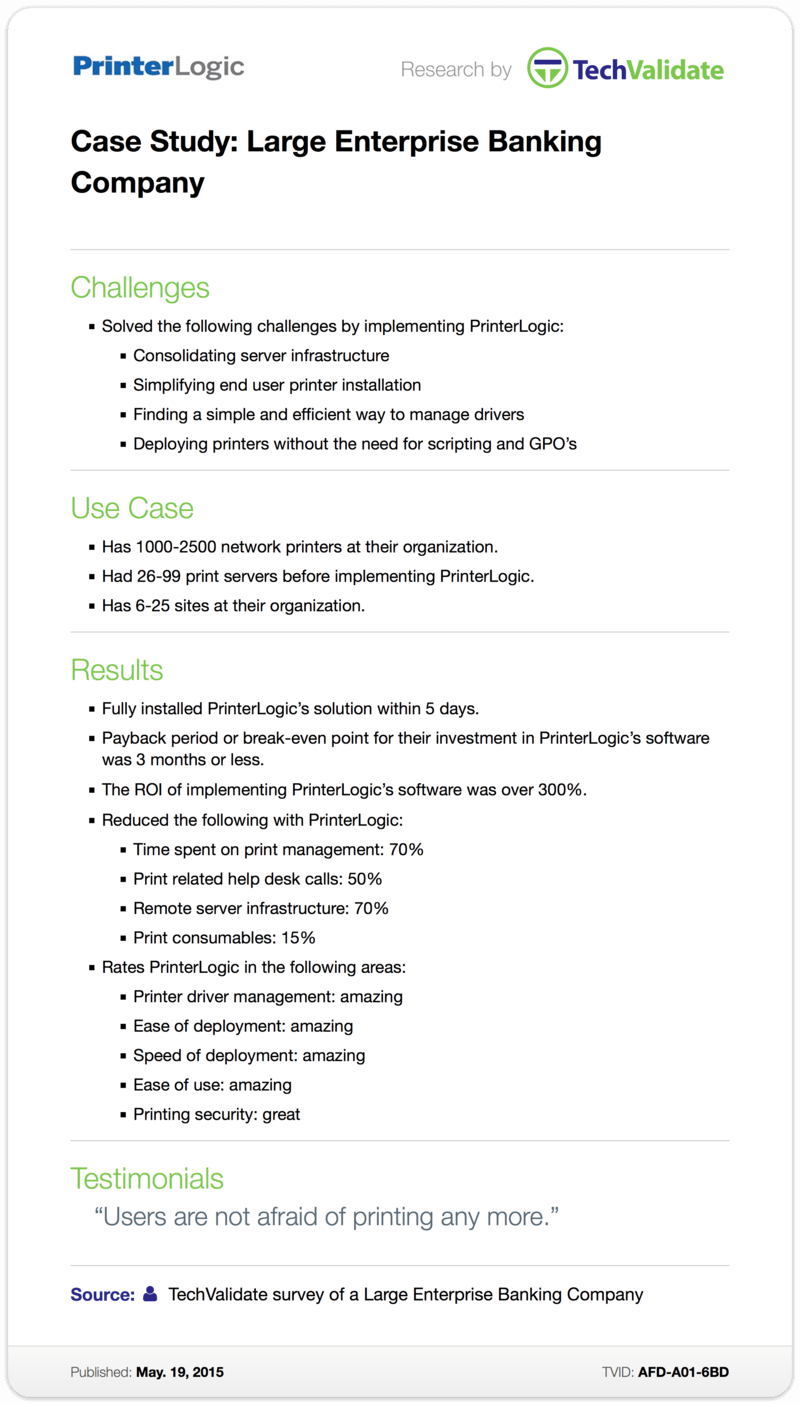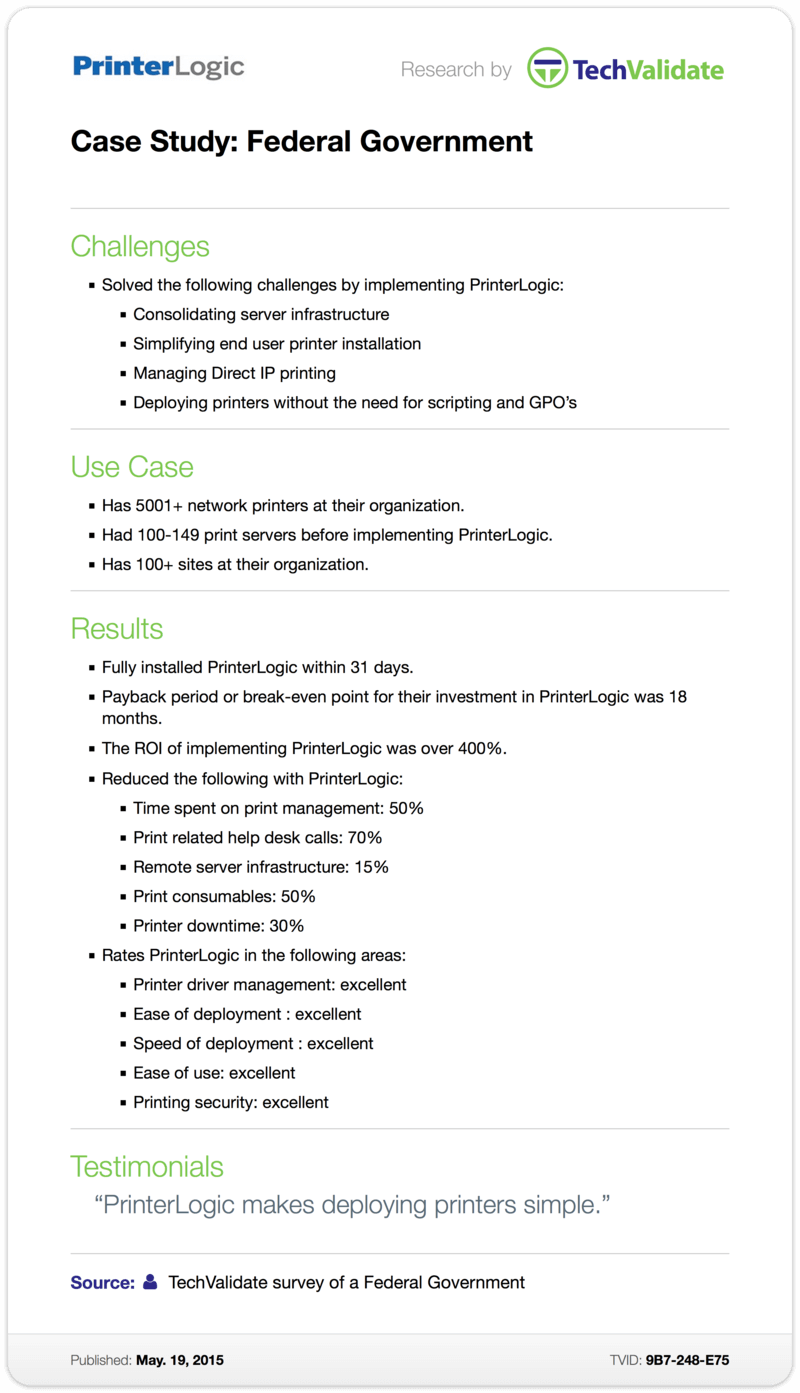Posted by Devin Anderson
Printing in Citrix environments can be challenging enough, but Citrix mobile printing can be a challenge in and of itself.
Unlike conventional workstations, mobile and BYOD devices have the potential to introduce a host of unknowns into any print environment, and particularly in mobile Citrix printing. Are they tablets or smartphones? Are they running iOS, Android, Blackberry OS, or Window Mobile? And which iteration? The list of variables can be depressingly long and difficult to accommodate.
Because of all those unknowns, BYOD printing and Citrix isn’t always an ideal combination. But PrinterLogic takes the uncertainty out of BYOD and mobile printing in Citrix environments by providing reliable and near-universal mobile printing to the nearest physical device. It doesn’t require installation of any extra software, is device and platform agnostic, can handle any file type supported by the printer, and is easy enough for any mobile or BYOD user to master.
With the PrinterLogic Web Stack (formerly Printer Installer) client running on the published app server or in the VDI gold image being provided to the user, no matter what the end-point device is, they can self-install the printers into the session based upon their physical location. You also have the option of using Active Directory Username, Group, Container, OU or IP Address range. This would automatically get the printers into the session or app so that a user can print from within Citrix no matter what that end point device is.
To carry out Citrix mobile printing directly from the BYOD device itself, all a user has to do is walk up to the nearest physical printer, determine and enter its dedicated email address (aliased by PrinterLogic Web Stack), and then email the documents to be printed. The documents will then be queued just like a job initiated from a Citrix workstation.
Not only does this mean that any device capable of emailing can print, it also means that any printer is capable of supporting mobile and BYOD print jobs—even legacy devices.
Citrix mobile printing is still subject to the same security and comprehensive auditing as any other print job sent to a PrinterLogic network printer. IT admins can specify which users are authorized to print, which printers are able to receive mobile print jobs, and set quotas for how much users can print. Admins can also limit printing to black and white, for example, or to particular file types. So while PrinterLogic makes mobile Citrix printing incredibly easy for users, it also allows the IT team to retain control over the entire print environment.
Of course, any mobile device or laptop that is capable of running Citrix, Citrix Virtual Desktops or Citrix Virtual Apps can also take advantage of PrinterLogic’s seamless, full-featured Citrix support. This includes features like proximity printing, in which the nearest endpoint device will automatically be accessible to the user for printing. Because available printers are determined by physical location, this means that devices will be dynamically reassigned as mobile or BYOD Citrix users roam within a session.
With such a full palette of options for Citrix BYOD and mobile printing, PrinterLogic allows each enterprise to find the method appropriate to each user and situation. Whichever you choose, it’s bound to take the challenge out of BYOD printing and Citrix. For even more information on printing in Citrix environments using PrinterLogic, check out this page.