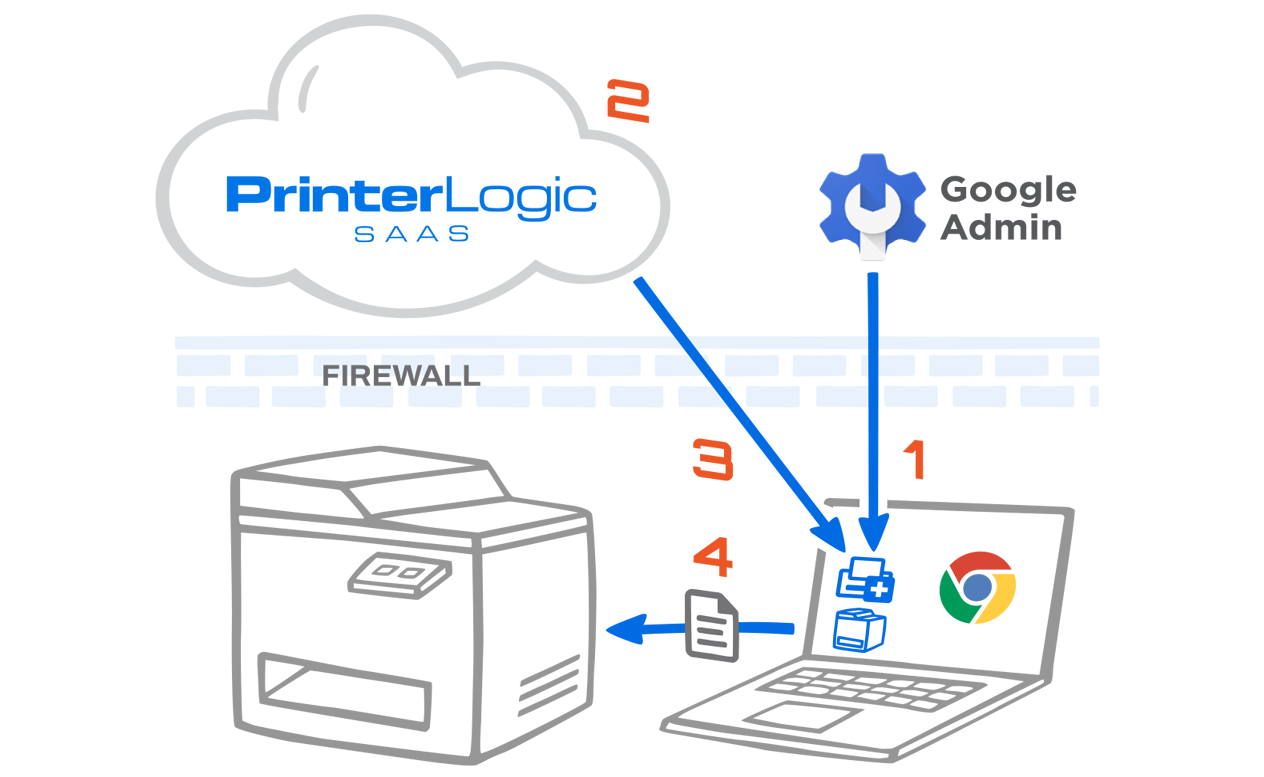Corporate printing should work for your employees. But that’s not always the case. A lot of times that relationship is upside-down. Employees are forced to adjust to the printing environment instead.
Mobile printing is a good example of this. Enterprise surveys show that employees really want to use their own devices.
- More than half of workers aged 30+ prefer their own devices. For Gen Y, it’s over 60%.
- Employees save almost one hour each day with mobile devices. Furthermore, their productivity goes up 34%.
As a result, many companies have BYOD policies these days. These policies allow employees to use their own tablets and smartphones. Which is a great idea—until it comes time for them to print. That’s when they find that printing isn’t BYOD friendly.
Common BYOD issues
Mobile print jobs often look something like this:
- The employee wants to print to a nearby printer. But they can’t.
- They struggle for a bit on their own.
- They call the helpdesk and ask for technical support.
- The helpdesk has to spend time assessing the situation.
- IT receives a support ticket and has to revisit the issue.
- IT makes the proper changes in the print management software.
- The employee is told that they can finally print—or not, if their device is unsupported.
That’s at least seven frustrating steps! It hurts productivity, limiting the benefits of BYOD. Plus, the extra time spent on support adds to printing costs.
In an ideal world, mobile printing should look more like this:
- The employee wants to print to a nearby printer from a mobile device.
- They send their print job using a clear, convenient method.
Those are two steps that anyone can master. So, how can you make BYOD and mobile printing that easy?
The simple way to more adaptable corporate printing
PrinterLogic’s mobile printing solution makes your print environment work for you.
First, it gets rid of the usual runaround. Employees don’t need to get authorization to install printers. They can just visit PrinterLogic’s self-service installation portal instead. There they can view and add printers with one click. No need to call the helpdesk or IT.
Second, iOS and Android users can print natively. And they don’t need to install client-side software to do it. All it takes is a tap of the “Share” button.
Third, guest users can print easily too. Even if they’re off-network. They just have to send an email to the printer’s unique address. Any attachments will be printed just like regular print jobs.
But PrinterLogic is more than a mobile printing solution. It’s a print-management solution too. And PrinterLogic’s admin console is the control center. It gives IT total command over printer access and print activity. Therefore security stays balanced with ease of use.
More productivity for everyone
Hunton & Williams LLP is an international law firm. It saw more and more requests to print from iOS devices. But it didn’t see a simple way to meet that demand. PrinterLogic’s combo of easy mobile printing and powerful print-management software made it possible. Read the case study here.
In addition to introducing easy mobile printing, PrinterLogic eliminated the firm’s print servers. That helped reduce overall corporate printing costs. Similarly, it also made print management more efficient. Now the IT team can spend more time on important things.
Do you have questions about the specifics? To see how PrinterLogic works, be sure to read our mobile printing whitepaper.