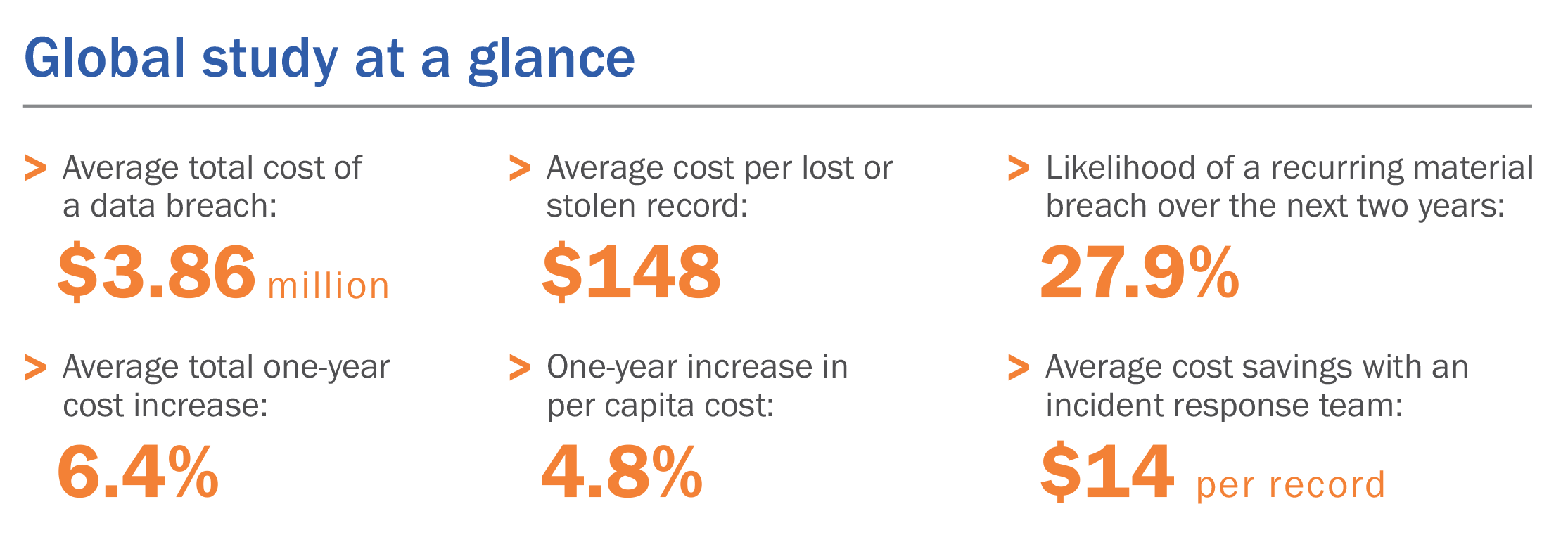Posted by Brian Wistisen
Every system needs a periodic review to make sure it’s still functioning as intended. It’s a given that inefficiencies will arise over time, and that improvements that were greeted so enthusiastically five years ago are starting to look outdated and restrictive now. Solutions that seemed like the best thing at the time could be suboptimal. And that includes print-management solutions.
In enterprise print management, traditional print architectures like print servers are being abandoned in favor of next-generation print-management solutions that are able to better serve organizations. That doesn’t just mean providing organizations with scalability, flexibility, and cost-effectiveness. It also means giving them access to advanced features like secure pull printing and mobile/BYOD printing—which are quickly becoming essential components of any print environment.
To determine whether or not your own enterprise print-management solution is starting to hold your organization back, it helps to match its performance against a set of criteria. What follows is a short checklist for print-management solutions. These are questions that you can ask yourself to better understand if your current solution is able to meet your organization’s existing and anticipated needs.
How much printing downtime are you experiencing? This is a basic metric of any enterprise print-management solution. If printing is regularly stopped by server crashes, spooler hangs or rogue drivers, something needs to change. You’d be surprised how this adds up in terms of lost productivity.
There’s a better alternative to conventional print-management solutions. Through its rock-solid direct-IP printing model, reliable printer deployment and real-time reporting, PrinterLogic delivers the stability necessary to ensure uninterrupted printing on the enterprise scale. More than three-quarters of more than 200 customers surveyed last year reported that they cut printing downtime by 15% or more using PrinterLogic.
Is your print management solution future-proof? Common print-management solutions rely on a server model established more than two decades ago—a paradigm that didn’t factor in the hypergrowth of virtual environments, or the explosion in BYOD printing and secure pull printing. Without dozens of supplemental tweaks and add-ons, the print-server model doesn’t adapt well to our security conscious, mobile-oriented modern workplace.
PrinterLogic offers optional modules for pull printing and mobile printing that integrate seamlessly into any print environment and can be activated at any time. These modules provide your organization with powerful, easy-to-use secure printing and BYOD/guest printing.
What kind of infrastructure is required? Distributed organizations often place one or more print servers in each remote location, driving up the costs of maintenance and management. Centralized and virtualized systems can be less expensive on paper, but they bind all printing functions to one vulnerable point on the network and come with their own share of caveats, such as increased reliance on the WAN.
It’s possible to retain all your existing printing functionality while leaving print servers behind. PrinterLogic’s next-generation print-management solution is able to eliminate print servers through its unique approach of centrally managed direct IP printing. This solution provides full-featured printing with minimal footprint requirements. There’s even a software-as-a-service (SaaS) option called PrinterCloud for true cloud-based printing with the same benefits.
What do your users have to say? End-user confidence is an overlooked evaluation tool but an important one. Printing is an essential function in any workplace, and users are your biggest asset in print management. When users are unable to print because deployments are unreliable and printer mapping is too complicated for them, it can be detrimental to morale.
Try empowering your end users instead. Along with its user-friendly pull printing and mobile printing features, PrinterLogic features an intuitive self-service portal that enables end users to locate and install nearby printers (even in a virtual world) with a single click. Not only does this make end users happier and more self-sufficient, but it also reduces the burden on the tech support staff.
How scalable is it? Accommodating a growing user base by simply adding more infrastructure is expensive and counterproductive. It means more money spent on procuring, operating and eventually replacing hardware, as well as more time and effort spent on managing it.
Believe it or not, as far as print-management solutions go, less infrastructure can be more scalable. PrinterLogic scales infinitely without a corresponding increase in hardware. By using its centrally managed direct-IP printing, admins can easily control the settings on thousands of printers from a single pane of glass—and just by pushing out a single change.
Sign up for a demo today and test PrinterLogic as well as its pull printing and mobile printing options free of charge in your own print environment for an entire month. You’ll see how easy it is to migrate to a more stable, more future-proof, more user-friendly and more scalable print environment with PrinterLogic. Just as importantly, you’ll see how beneficial PrinterLogic is to your organization’s bottom line.