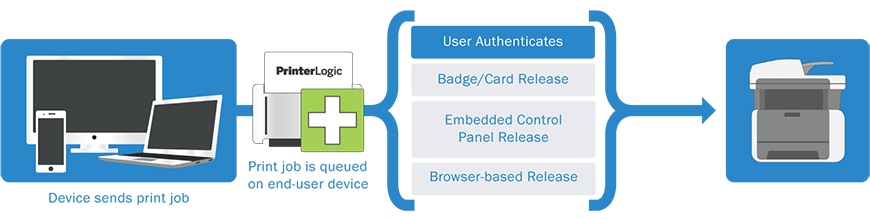Print servers have always been an expensive venture, although their status as an established print-management solution has led many organizations tend to overlook just how expensive they really are. Of course, there are the obvious costs of purchase and licensing, but what about their indirect costs like downtime and end-user support? That’s why we set out to eliminate print servers with our next-generation print-management software.
While total cost of ownership (TCO) naturally scales upward at the enterprise level and creates a stronger financial incentive for large, distributed organizations to look for alternative print-management solutions, small and mid-sized businesses (SMBs) stand to benefit just as much from eliminating print servers and implementing a more streamlined, tailored solution like PrinterLogic SaaS (formerly PrinterCloud).
However, there are some common misconceptions that hinder SMBs from parting with their print servers for good and choosing the best print-management solution for their needs. In the enterprise, these tend to center around unique issues like multi-site distribution (something we’ve debunked in the past) and whole-fleet printer migrations. In the SMB arena, we find that these misconceptions about the true ongoing costs of print servers have a more pragmatic flavor.
“Our print server licensing is already bundled in our enterprise server licenses.”
Licensing is typically only a tiny fraction of the TCO of print-management software; there’s a significant hardware dimension to print servers that’s easy to ignore. Powering, cooling, upkeep, updates and hardware upgrades are significant ongoing investments. These costs usually don’t appear as line items in the IT budget, which makes them harder to identify and tie to a given print-management solution.
“The biggest ongoing cost is upgrades, and we only upgrade our print servers occasionally.”
Upgrading print servers is more expensive than you might realize. Calculating hardware expense doesn’t account for the cost of print server migration, downtime, man hours and lost productivity during the transitioning period. And at the end of it all, you’re still stuck with a print-server-based environment along with all its other costs and drawbacks.
If upgrades are rare in your organization, that makes them an ideal (and important) opportunity to scan the field to see what alternatives are available. The best print-management solution could be one you haven’t tried yet.
“Print-server costs are already factored into our IT budget.”
Budgeting an expense doesn’t mean that you should ignore the chance to save money. Would you turn down a no-strings opportunity to save money on your electricity bill because you’d already budgeted for the more expensive cost? The same rationale applies to print servers. Migrating to an efficient, small-footprint print-management solution like PrinterLogic means you can budget less toward print management going forward.
“Okay, so once you’ve tallied up the figures for hardware, licensing, upgrade, redundancy and operation, there are no additional print server costs. Right?”
Print servers are intrinsically high maintenance. They’re prone to driver conflicts, print-spooler crashes and other issues, and they put a lot of productivity at the mercy of a single point of failure. Self-service options for end users are limited, which places greater demand on help-desk resources. This constant struggle with support and troubleshooting adds up to countless hours squandered on dealing with printing downtime and routine help-desk tickets.
Eliminate print server costs with PrinterLogic
Regardless of whether your organization prefers on-prem or software-as-a-service (SaaS), you have a choice in the best print-management solution for your environment. PrinterLogic can both eliminate print servers—along with their ongoing, often overlooked costs. Try a demo of PrinterLogic’s on-prem print-management software or PrinterLogic’s SaaS solution for free for one month to see which is right for you.