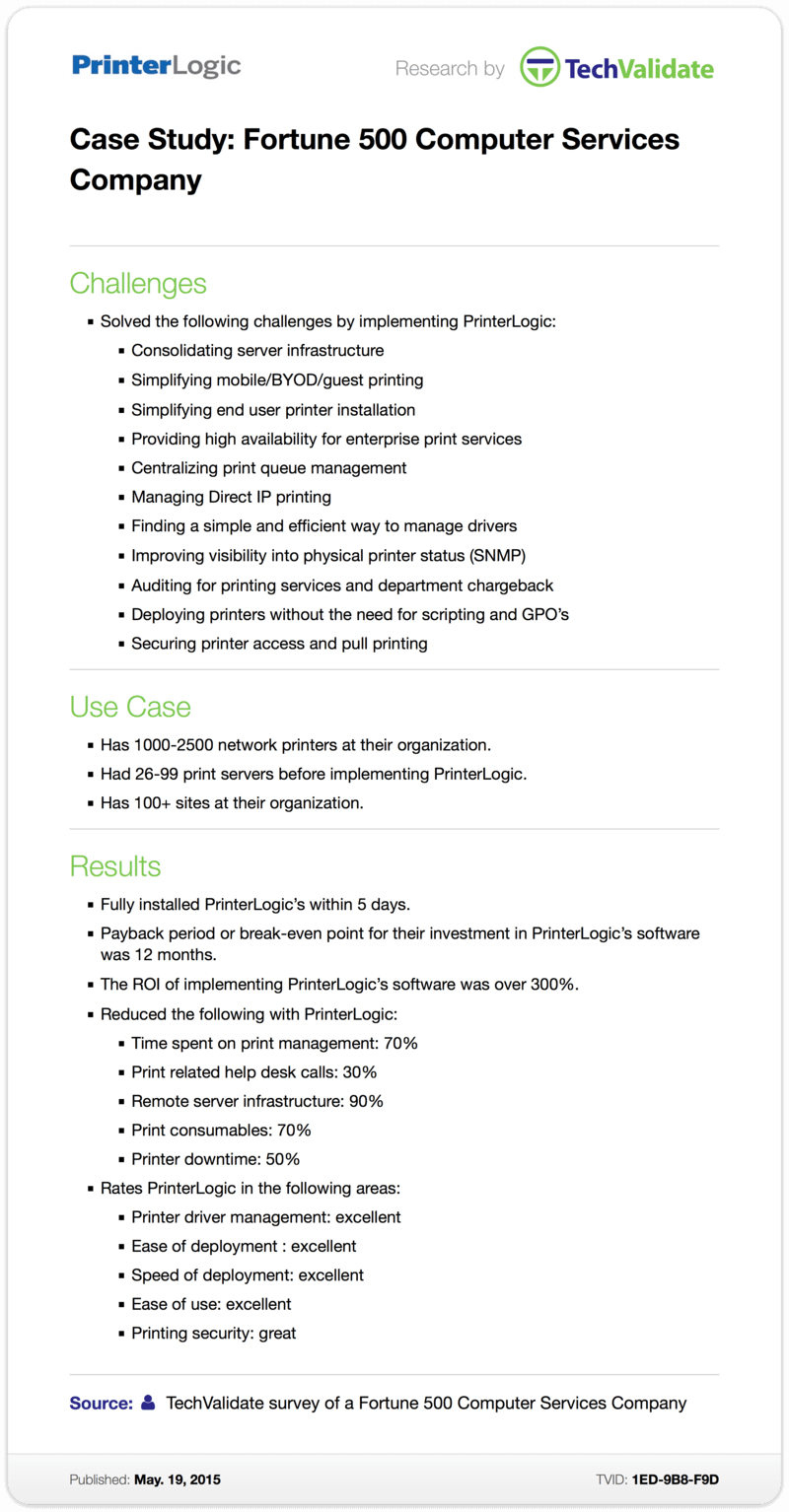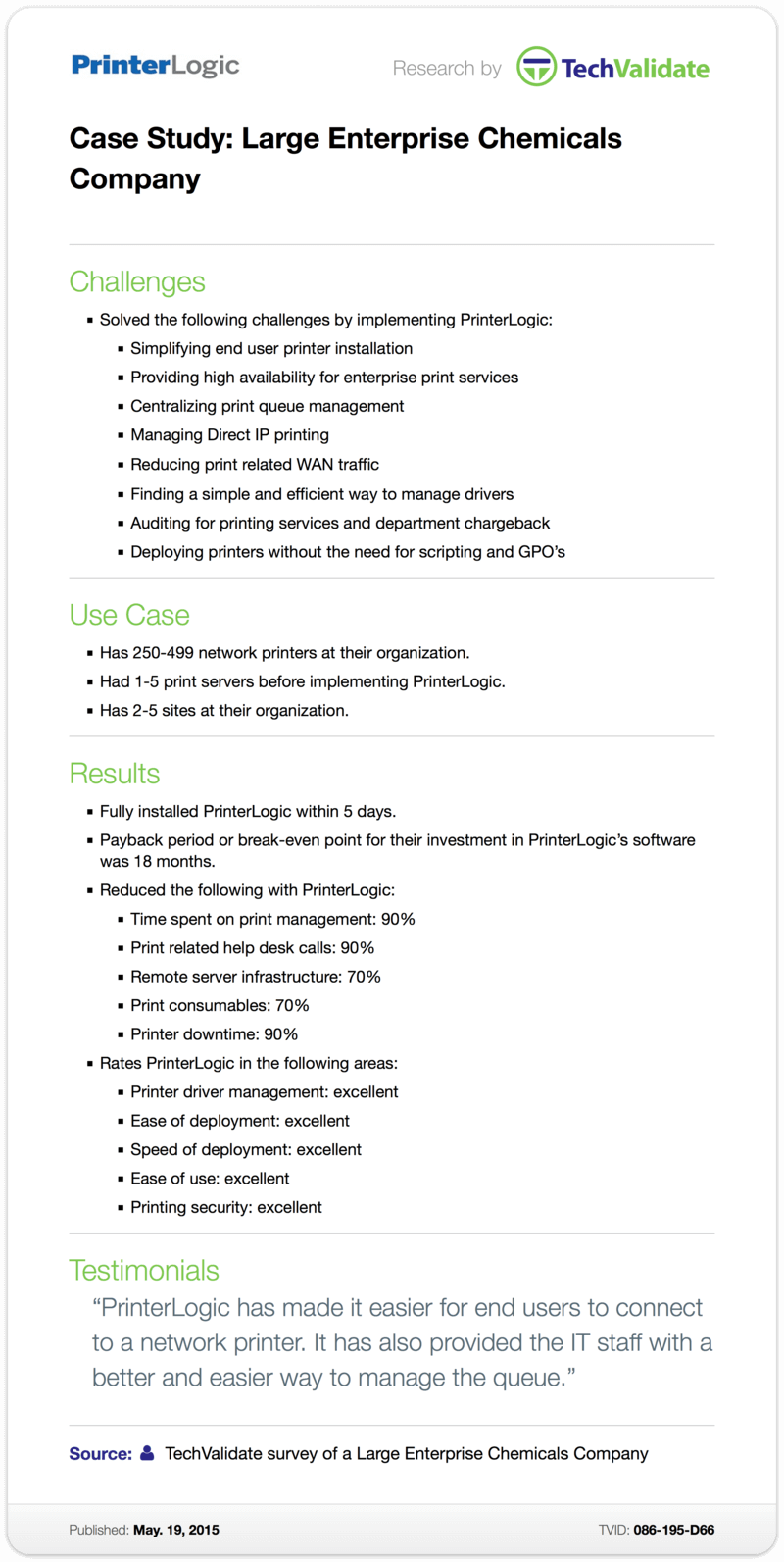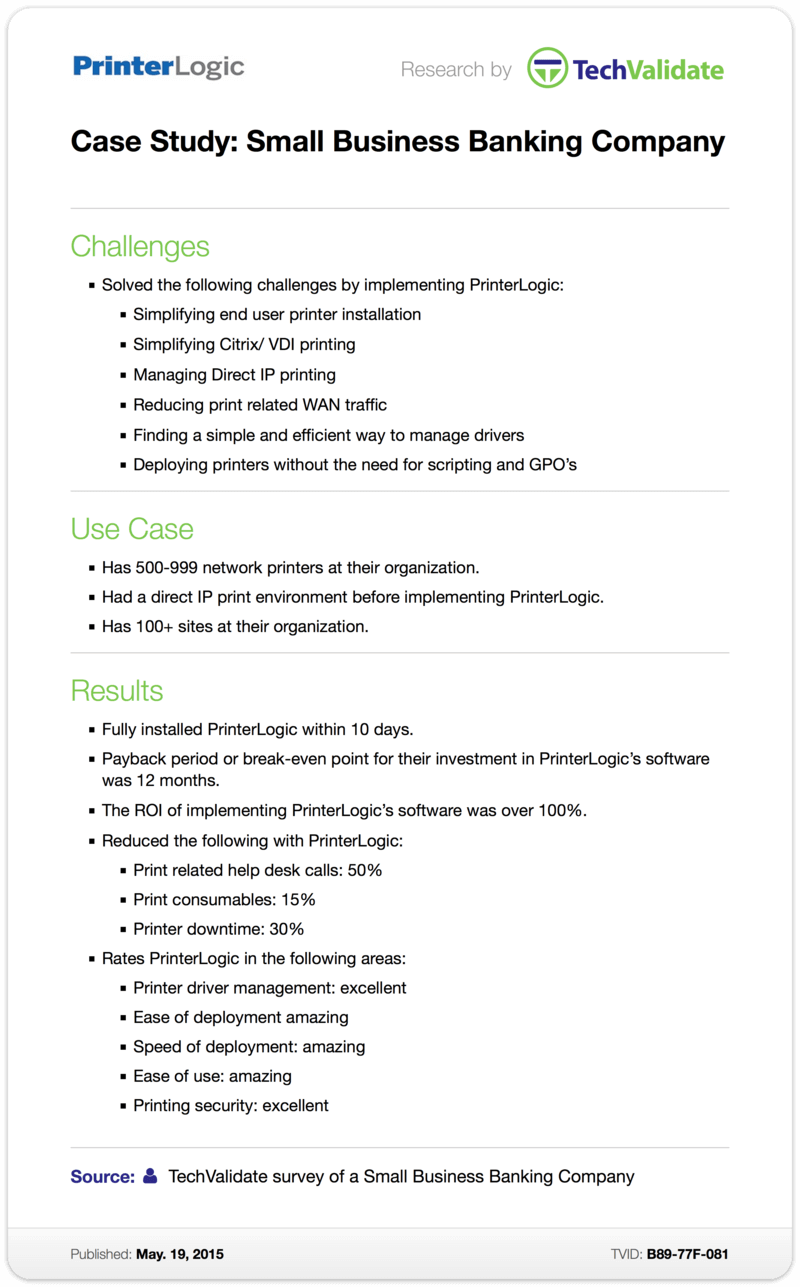Posted by Andrew Miller
A Fortune 500 computer services company ought to know a thing or two about IT. And knowing what works is just as important as knowing what doesn’t—but sometimes that knowledge is hard won through experience.
The independent research firm TechValidate caught up with a computer services company that had switched to PrinterLogic when the company came to the conclusion that its old enterprise print management solution no longer fit the bill. Its server infrastructure was too fragmented. End-user printer installation was near impossible. Its enterprise print services weren’t rock-solidly reliable. Queue, printer, and driver management was a nightmare, as was getting insight into physical printer status. Printer deployment required group policy objects (GPOs) and scripts. Auditing printer and consumables usage was a pipe dream. Mobile and BYOD printing was too complex and posed a security risk.
Now, this was no small operation. This was a Fortune 500 computer services company with anywhere between 1,000 and 2,500 network printers. It had as many as 100 print servers and more than 100 physical locations.
So TechValidate surveyed this company (TVID:
1ED-9B8-F9D
) to see if installing PrinterLogic had solved these issues.
It most certainly did, the company said. On every single count. But that wasn’t all.
This Fortune 500 computer services company added that it had PrinterLogic fully installed within five days. Thousands of printers. Dozens of print servers. Distributed across hundreds of sites. And just five days for complete installation.
Within one year PrinterLogic had paid for itself. The company said it then went on to enjoy a return on investment (ROI) of more than 300%, thanks to:
- A breathtaking 90% reduction of its remote server infrastructure
- A massive 70% cut in the time its IT staff was spending on print management
- An incredible 70% plunge in print consumables (e.g., toner, paper) enterprise-wide
- Printer downtime being cut by half
- A 30% drop in print-related calls to the service desk
TechValidate then asked this Fortune 500 computer services company how it choose to rate PrinterLogic in light of its performance. It rated our solution as “excellent” in every one of the following areas:
- Printer driver management
- Ease of deployment
- Speed of deployment
- Ease of use
And PrinterLogic scored a “great” when it came to another one of the company’s priorities: printing security.
When a Fortune 500 computer services company reports such fantastic ratings and results, that amounts to one huge ringing endorsement for PrinterLogic.