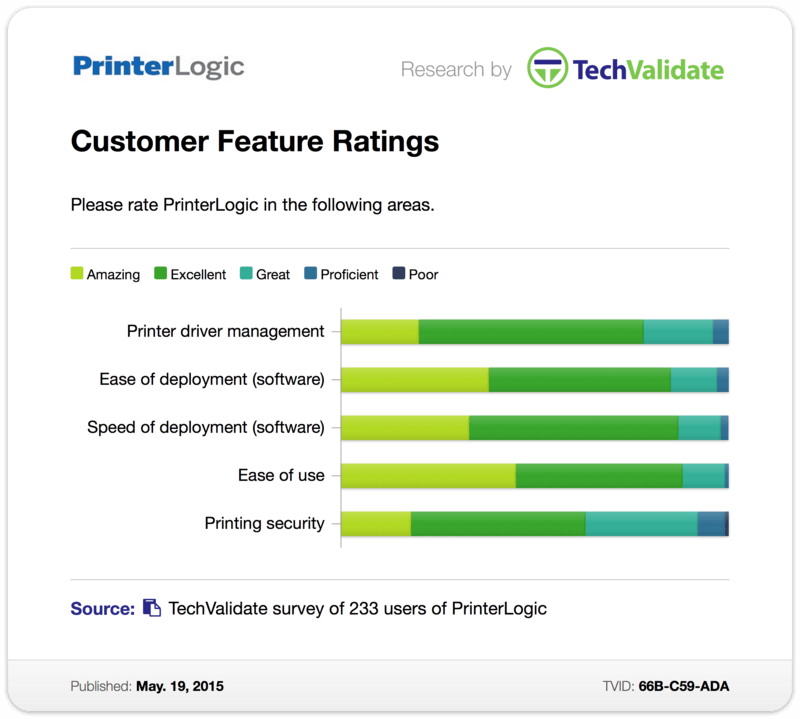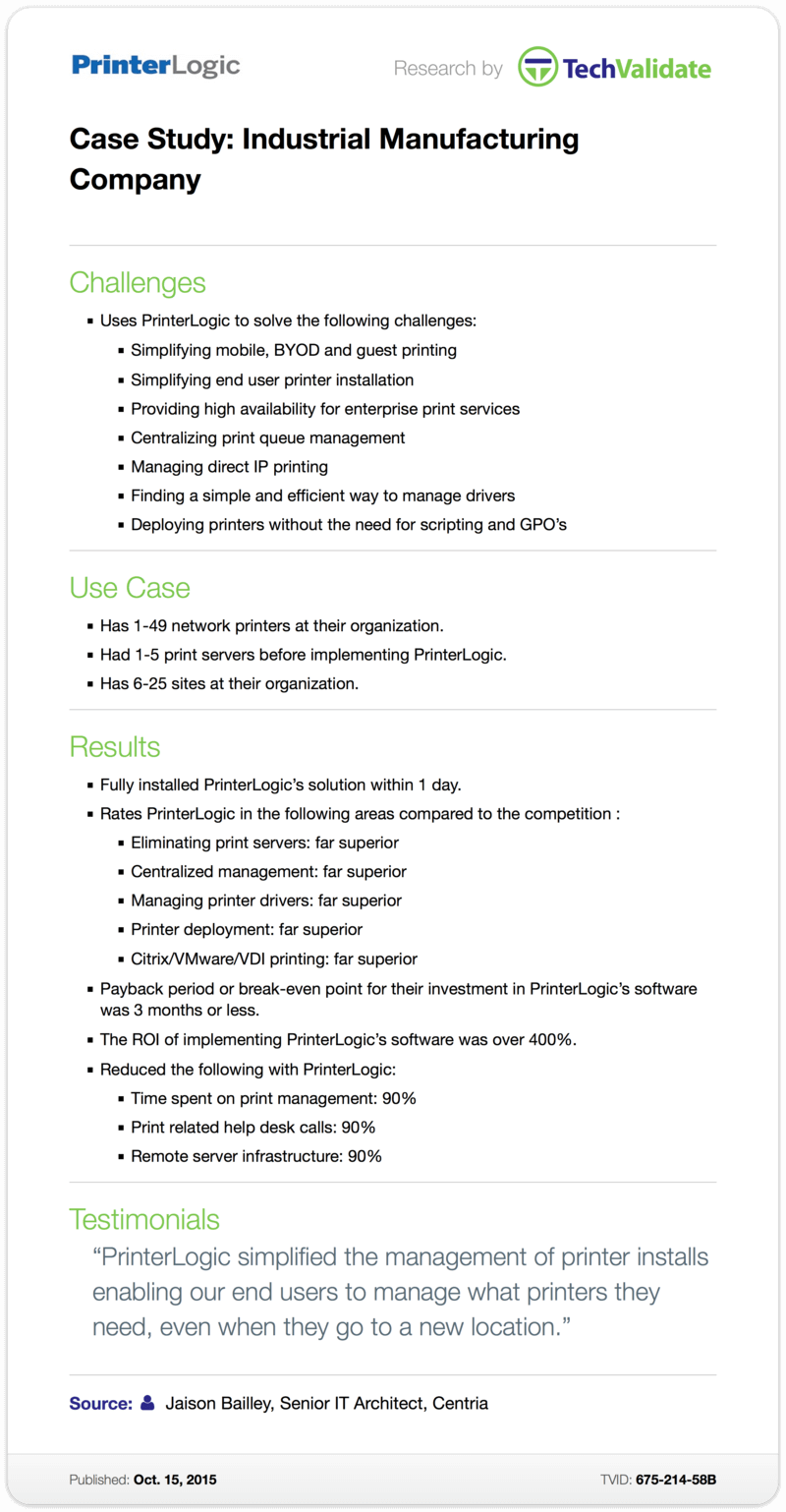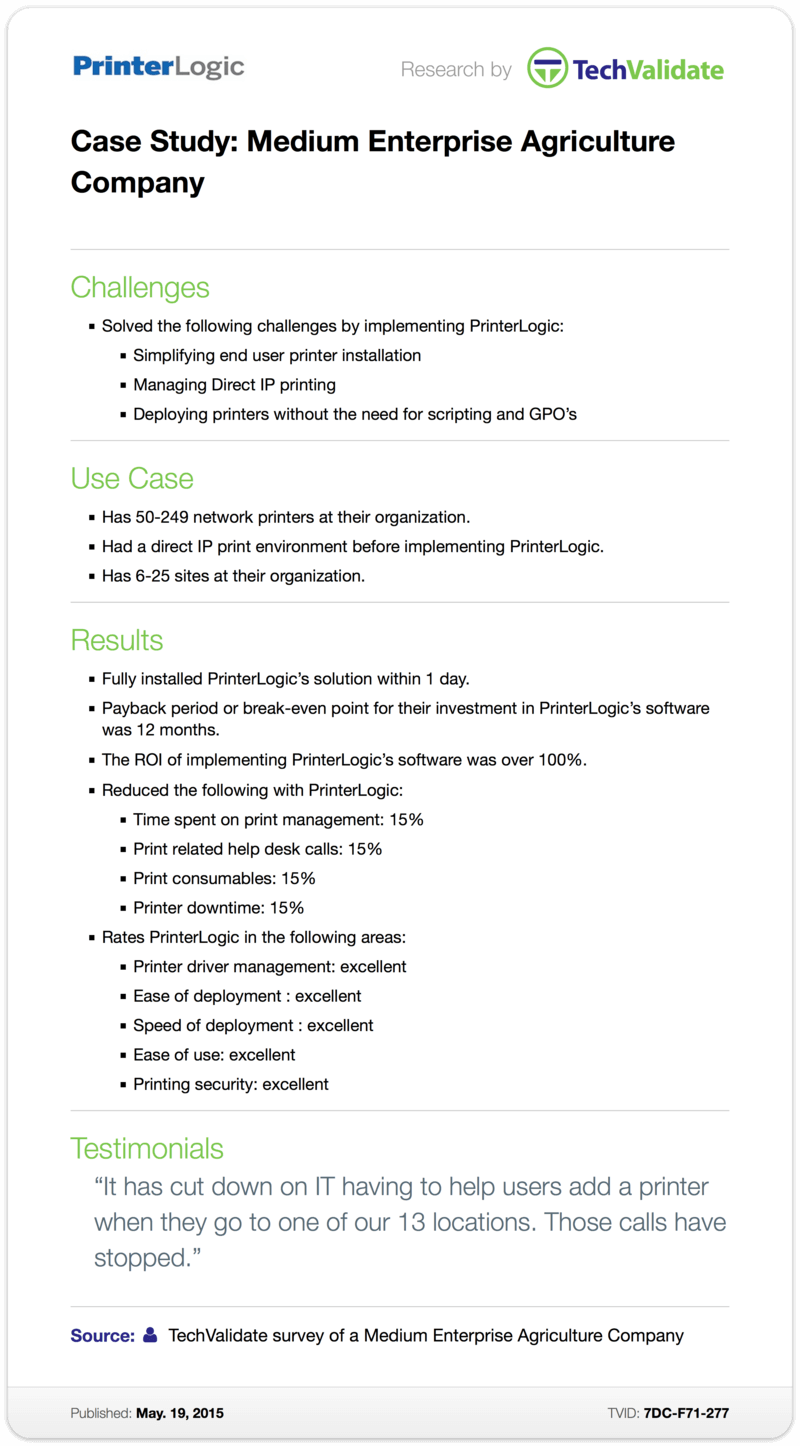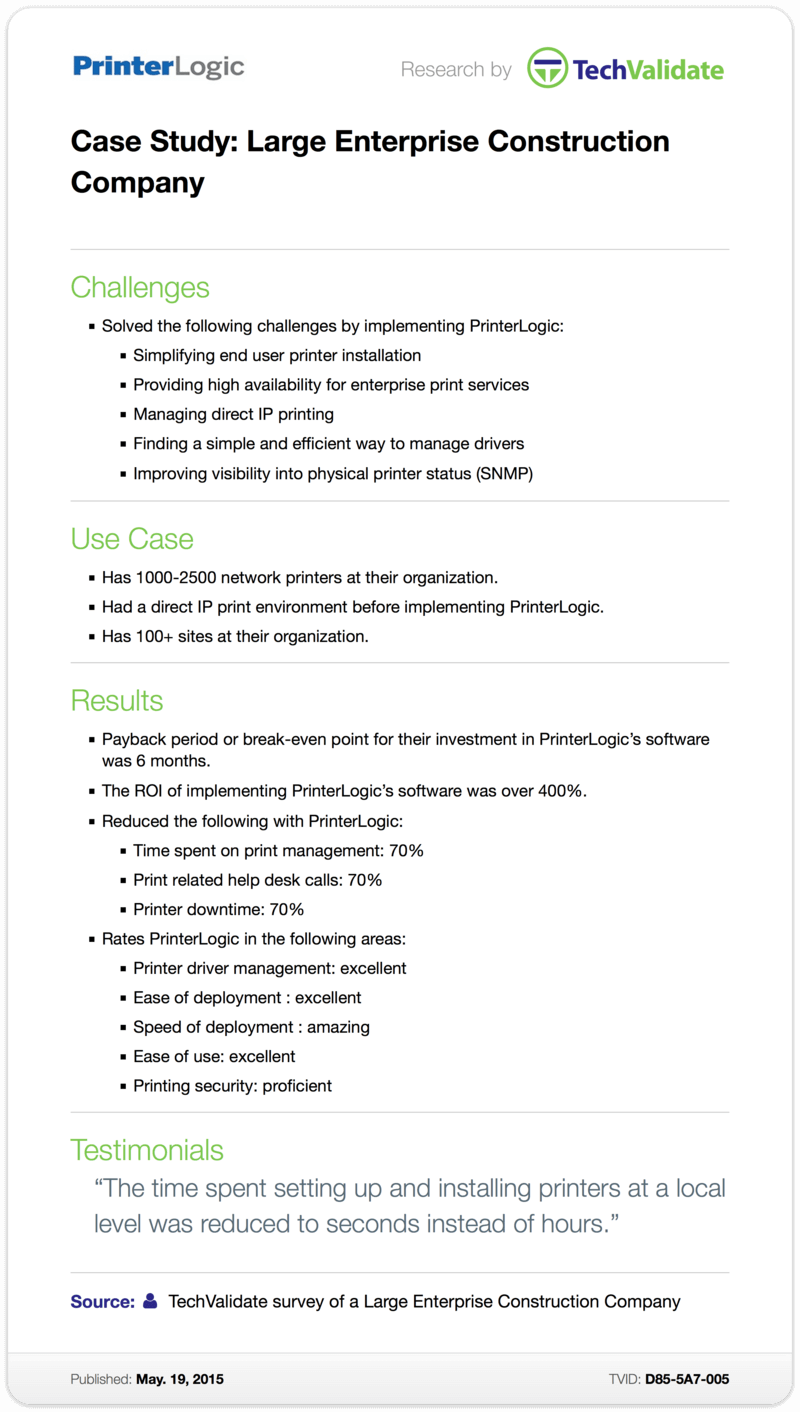Posted by Jordan Pusey
At PrinterLogic, we’ve made it our mission to eliminate print servers. That’s not just because enterprise print servers pose difficulties when it comes to print server management, maintenance and migration. It’s also because print servers are exorbitantly expensive relative to their benefits, especially when you take total cost of ownership (TCO) into account. Eliminating print servers actually means eliminating those ongoing costs.
Although print servers aren’t exactly synonymous with ease of use, they aren’t usually thought of as white elephants either, mostly because received wisdom regards them as a necessary part of any enterprise print environment. In most cases, network print servers are first introduced as stopgap solutions when these print environments start to expand. Maybe it begins with one print server in a different department as the organization grows to accommodate new business. Then it’s followed by another print server at a different branch or global site. As the number of network printers increases, the number of print servers has traditionally increased along with it.
Each of these enterprise print servers represents a financial outlay in terms of both hardware and software. That much is obvious. But print server management has a cost, too, and that can often go overlooked. All the hours given over to writing complex scripts and assigning Group Policy Objects (GPOs) add up. And then there’s the aggregate number of phone calls to the service desk requesting help with installing printers or asking why a printer is suddenly unavailable. Plus the man hours invested in deploying and managing the right drivers or isolating and purging stuck jobs. Plus the days spent migrating print servers when upgrading or replacing them. Plus all the employee productivity that’s lost due to waiting on IT to install a printer, or due to print server downtime because of driver conflicts and 32-/64-bit incompatibilities. Plus the additional expense of upgrading the hardware and software every few years.
When you tally it all up, the TCO of enterprise print servers dwarfs their actual utility. And that doesn’t even account for their lack of enterprise-wide visibility and manageability, which makes each network print server like its own printing fiefdom.
Unlike print servers, PrinterLogic was designed to address the real needs of enterprise print environments: oversight, transparency, flexibility, ease of use, dependability. Whereas network print servers are implemented with a kind of clumsy modularity, PrinterLogic is truly scalable in the way it seamlessly grows along with your organization, instantly and infinitely adapting to your needs. Because of this, PrinterLogic replaces enterprise print servers outright by replicating all their functionality while addressing all their many shortcomings at the same time.
With PrinterLogic, you get:
- Centralized management: View, deploy and administer printers across the entire enterprise, even in globally distributed organizations.
- Empowered end users: Even computer novices will be able to install their own printers through PrinterLogic’s intuitive self-service portal.
- Mobile, BYOD and guest printing: The future is device mobility and diversity. PrinterLogic already makes it effortless for these next-generation users to print anywhere in the enterprise.
The added bonus is that PrinterLogic removes the total costs of print servers entirely. And you’ll never be tasked with the chore of print server management or migrating print servers again. Who can put a price on that?